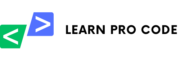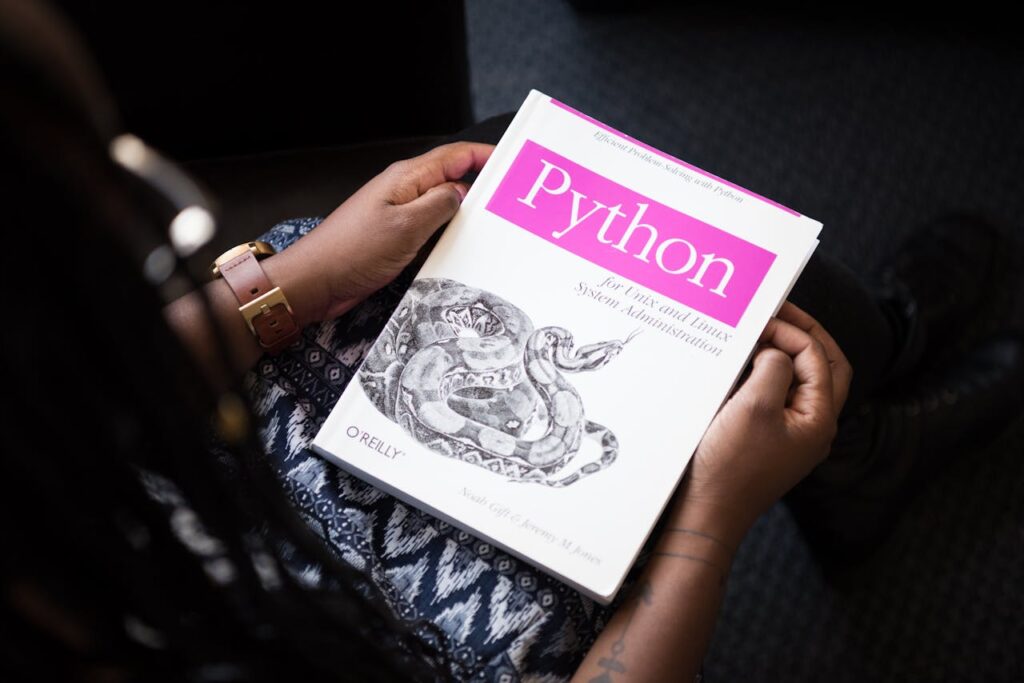Introduction to Python
Welcome to our Python tutorial series! Whether you’re a beginner or looking to brush up on your skills, this guide will help you understand Python, set up your development environment, learn basic syntax, and write your first Python program. Let’s dive in!
Overview of Python and Its Features
Python is a high-level, interpreted programming language known for its simplicity and readability. It’s widely used for web development, data analysis, artificial intelligence, scientific computing, and more.
Key Features:
- Simple and Easy to Learn: Python’s syntax is straightforward and closely resembles English, making it accessible for beginners.
- Interpreted Language: Python code is executed line by line, which makes debugging easier.
- Extensive Standard Library: Python comes with a rich set of libraries that support various programming needs.
- Cross-Platform Compatibility: Python runs on Windows, macOS, and Linux.
- Dynamic Typing: No need to declare variable types explicitly; Python figures it out during runtime.
- Object-Oriented and Procedural Programming: Supports both paradigms, giving you flexibility in your coding style.
Setting Up the Python Development Environment
To start coding in Python, you’ll need to set up your development environment. Here’s a step-by-step guide for different operating systems and popular IDEs.
Installing Python
- Windows:
- Download Python from the official website.
- Run the installer and check “Add Python to PATH”.
- Follow the installation prompts.
- macOS:
- Open Terminal.
- Install Homebrew if not already installed:bashCopy code
/bin/bash -c "$(curl -fsSL https://raw.githubusercontent.com/Homebrew/install/HEAD/install.sh)" - Install Python:
brew install python
- Linux:
- For Ubuntu/Debian:
sudo apt update sudo apt install python3 python3-pip - For Fedora:
sudo dnf install python3 python3-pip
- For Ubuntu/Debian:
Installing IDEs
- Visual Studio Code (VS Code):
- Download and install from Visual Studio Code.
- Install the Python extension from the Extensions marketplace.
- PyCharm:
- Download from JetBrains.
- Follow the installation instructions.
- Spyder:
- Install via Anaconda:
conda install spyder
- Install via Anaconda:
Python Syntax and Basic Structure
Understanding Python’s basic syntax and structure is crucial for writing efficient code. Here’s a quick overview:
Comments
Comments are used to explain code and are not executed.
This is a single-line comment """ This is a multi-line comment """
Variables and Data Types
Python supports various data types including integers, floats, strings, and booleans.
codex = 5 # Integer y = 3.14 # Float name = "Alice" # String is_student = True # Boolean
Printing
The print() function outputs data to the console.
codeprint("Hello, World!")
print(x)
print(y)Indentation
Indentation is crucial as it defines blocks of code.
if x > 0:
print("x is positive")
else:
print("x is not positive")Writing and Running Python Programs
Let’s write and run a simple Python program. We’ll start with a basic script that prints “Hello, World!” and calculates the factorial of a number.
Example Program 1: Hello, World!
print("Hello, World!")- Open your IDE (VS Code, PyCharm, or Spyder).
- Create a new file and name it
hello.py. - Write the code above.
- Run the script:
- In VS Code, press
Ctrl+Shift+B. - In PyCharm, right-click and select
Run 'hello'. - In Spyder, click the Run button.
- In VS Code, press
Example Program 2: Addition Calculation
def addition(n1, n2):
return n1 + n2
print(f"The Addition of 5 and 7 is {addition(5,7)}")- Create a new file and name it
addition.py. - Write the code above.
- Run the script using the same method as before.
Conclusion
Congratulations! You’ve taken the first step in learning Python by understanding its features, setting up your development environment, grasping the basic syntax, and running simple programs. Stay tuned for more posts in our Python series where we’ll dive deeper into more complex topics and projects.
Feel free to leave comments, ask questions, and share your progress. Happy coding!