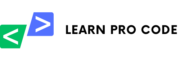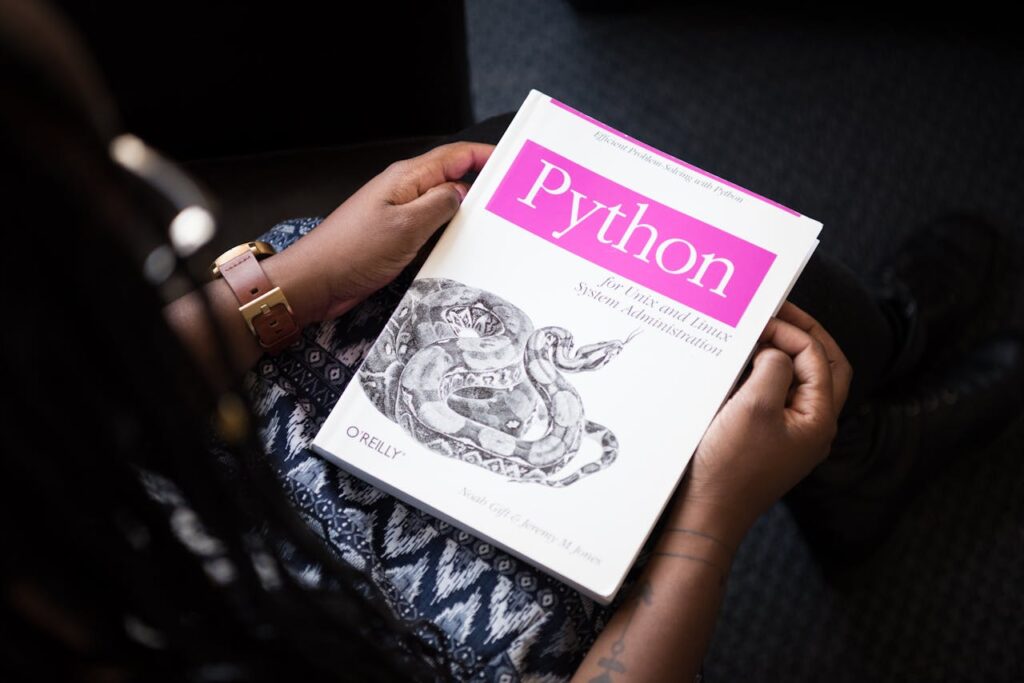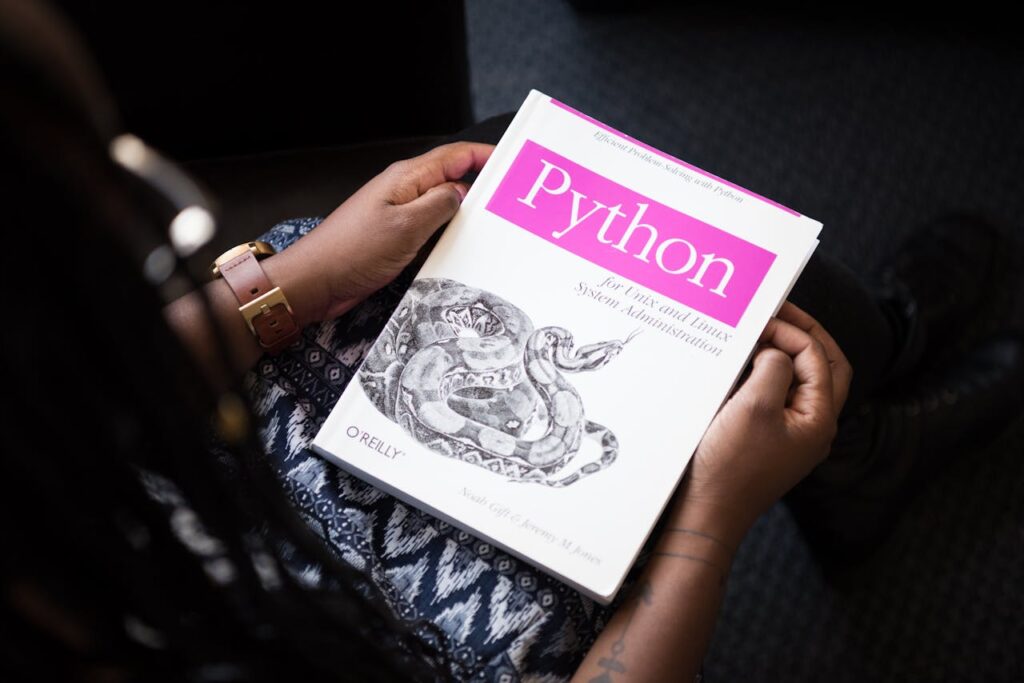Introduction:
Data structures are a fundamental concept in computer science and programming. In Python, understanding and efficiently using data structures is essential for writing optimized code and solving complex problems. This blog post covers the most commonly used Python data structures—lists, dictionaries, sets, and tuples. For each data structure, I’ll provide clear explanations, real-world examples, and necessary Python code snippets to help you master them.

1. Lists in Python Data Structure
A Python list is an ordered, mutable collection of elements. Lists can store elements of different data types and are one of the most commonly used data structures in Python.
Key Operations:
- Create a list
- Access elements using indexing
- Modify, add, or remove elements
# Creating a list my_list = [1, 2, 3, 4, 5] # Accessing elements print(my_list[0]) # Output: 1 # Modifying an element my_list[2] = 10 print(my_list) # Output: [1, 2, 10, 4, 5] # Adding an element my_list.append(6) print(my_list) # Output: [1, 2, 10, 4, 5, 6] # Removing an element my_list.remove(4) print(my_list) # Output: [1, 2, 10, 5, 6]
Lists are ideal when you need a dynamic collection that can change in size. You can dive into the more detailed discussion about the List is here
2. Dictionaries in Python Data Structure
Dictionaries in Python are unordered collections of key-value pairs. They are incredibly useful when you need to map one item (key) to another (value), providing fast lookups.
Key Operations:
- Create a dictionary
- Add, access, or modify key-value pairs
- Remove key-value pairs
# Creating a dictionary
student_grades = {"John": 85, "Jane": 92, "Paul": 78}
# Accessing values
print(student_grades["Jane"]) # Output: 92
# Modifying values
student_grades["Paul"] = 80
print(student_grades) # Output: {"John": 85, "Jane": 92, "Paul": 80}
# Adding a new key-value pair
student_grades["Emily"] = 90
print(student_grades) # Output: {"John": 85, "Jane": 92, "Paul": 80, "Emily": 90}
# Removing a key-value pair
del student_grades["John"]
print(student_grades) # Output: {"Jane": 92, "Paul": 80, "Emily": 90}# Creating a dictionary
student_grades = {"John": 85, "Jane": 92, "Paul": 78}
# Accessing values
print(student_grades["Jane"]) # Output: 92
# Modifying values
student_grades["Paul"] = 80
print(student_grades) # Output: {"John": 85, "Jane": 92, "Paul": 80}
# Adding a new key-value pair
student_grades["Emily"] = 90
print(student_grades) # Output: {"John": 85, "Jane": 92, "Paul": 80, "Emily": 90}
# Removing a key-value pair
del student_grades["John"]
print(student_grades) # Output: {"Jane": 92, "Paul": 80, "Emily": 90}Dictionaries are perfect for cases where you need to associate data with unique identifiers, like storing employee details or configurations.
3. Sets in Python Data Structure
Sets are unordered collections of unique elements. They are particularly useful when you want to remove duplicates or perform mathematical operations like union and intersection.
Key Operations:
- Create a set
- Add, remove elements
- Perform set operations like union and intersection
# Creating a set
my_set = {1, 2, 3, 4}
# Adding an element
my_set.add(5)
print(my_set) # Output: {1, 2, 3, 4, 5}
# Removing an element
my_set.remove(3)
print(my_set) # Output: {1, 2, 4, 5}
# Union of two sets
set_a = {1, 2, 3}
set_b = {3, 4, 5}
union_set = set_a.union(set_b)
print(union_set) # Output: {1, 2, 3, 4, 5}
# Intersection of two sets
intersection_set = set_a.intersection(set_b)
print(intersection_set) # Output: {3}Sets are highly efficient for membership testing and operations like union, intersection, and difference.
4. Tuples in Python Data Structure
A tuple is an ordered, immutable collection of elements. Once created, the elements in a tuple cannot be changed. Tuples are often used to store related data, such as coordinates or database records.
Key Operations:
- Create a tuple
- Access elements using indexing
- Tuple unpacking
# Creating a tuple
coordinates = (10, 20)
# Accessing elements
print(coordinates[0]) # Output: 10
# Tuple unpacking
x, y = coordinates
print(f"x = {x}, y = {y}") # Output: x = 10, y = 20Tuples are used when the data is not meant to be modified, providing a safer, lightweight alternative to lists.
Conclusion
Python’s data structures—lists, dictionaries, sets, and tuples—are powerful tools for handling different types of data. Understanding the strengths and weaknesses of each will help you select the most appropriate one for your needs, optimize your code, and solve problems more efficiently.
These basic data structures form the foundation of more complex data structures and algorithms, so mastering them is essential to becoming a proficient Python programmer.