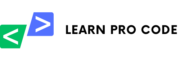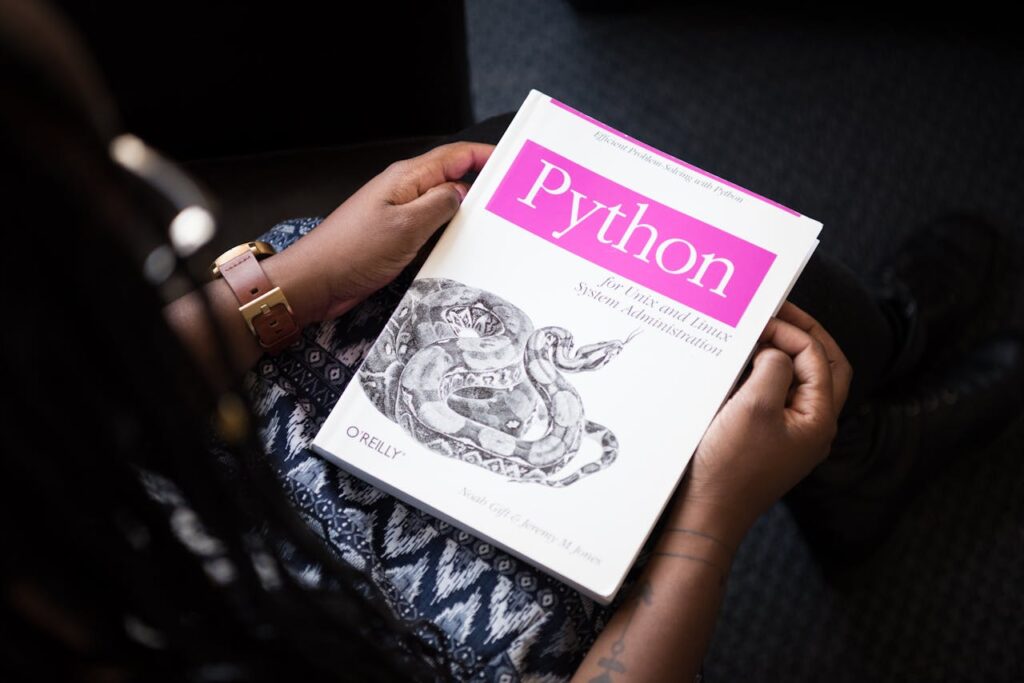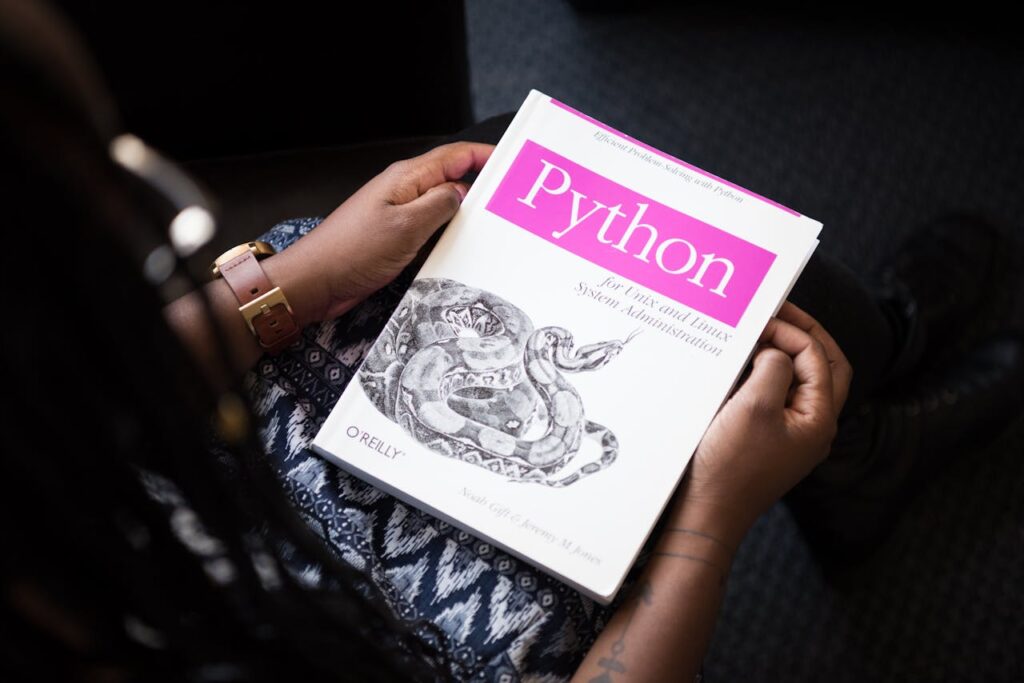Introduction:
In Python, lists are one of the most versatile and widely used data structures. They are ordered collections of items (elements) that can be changed (mutable). Each item in a list is separated by a comma and enclosed in square brackets []. Lists allow us to store multiple items in a single variable, making it easy to manage and manipulate collections of data.
Understanding Lists in Python by including their creation, common operations, and practical examples.
1. Creating Lists in Python
You can create a Python list by placing a comma-separated sequence of elements within square brackets []. Lists can contain elements of different data types, such as integers, strings, or even other lists.
# Creating a list of integers int_list = [1, 2, 3, 4, 5] # Creating a list of strings string_list = ["apple", "banana", "cherry"] # Creating a mixed list (different data types) mixed_list = [1, "hello", 3.5, True] # Creating a nested list (a list within a list) nested_list = [[1, 2], [3, 4], [5, 6]]
2. Accessing List Elements
Each element in a Python list is associated with an index, starting from 0. You can access individual elements using their index, and you can also use negative indices to access elements from the end of the list.
# List of fruits fruits = ["apple", "banana", "cherry", "date"] # Accessing elements by index print(fruits[0]) # Output: apple print(fruits[2]) # Output: cherry # Accessing elements using negative indices print(fruits[-1]) # Output: date (last element) print(fruits[-2]) # Output: cherry
3. Modifying Lists
Lists are mutable, meaning their elements can be changed or updated after the list is created. You can modify a list by assigning a new value to an index, adding elements, or removing elements.
Updating Elements
# Updating a list element fruits[1] = "blueberry" print(fruits) # Output: ['apple', 'blueberry', 'cherry', 'date']
Adding Elements
You can use append() to add an element to the end of the list, or insert() to add an element at a specific index.
# Using append to add an element
fruits.append("elderberry")
print(fruits) # Output: ['apple', 'blueberry', 'cherry', 'date', 'elderberry']
# Using insert to add an element at a specific index
fruits.insert(2, "kiwi")
print(fruits) # Output: ['apple', 'blueberry', 'kiwi', 'cherry', 'date', 'elderberry']Removing Elements
You can remove elements using remove(), pop(), or del:
# Using remove to delete a specific element
fruits.remove("blueberry")
print(fruits) # Output: ['apple', 'kiwi', 'cherry', 'date', 'elderberry']
# Using pop to remove an element at a specific index
popped_element = fruits.pop(2)
print(popped_element) # Output: cherry
print(fruits) # Output: ['apple', 'kiwi', 'date', 'elderberry']
# Using del to delete an element by index
del fruits[1]
print(fruits) # Output: ['apple', 'date', 'elderberry']4. List Slicing
Python allows you to extract a sublist from an existing list using slicing. Slicing is done by specifying a start index, a stop index, and an optional step.
# List of numbers numbers = [0, 1, 2, 3, 4, 5, 6, 7, 8, 9] # Extracting a slice print(numbers[2:6]) # Output: [2, 3, 4, 5] # Extracting with a step print(numbers[1:8:2]) # Output: [1, 3, 5, 7] # Omitting start or stop print(numbers[:5]) # Output: [0, 1, 2, 3, 4] print(numbers[5:]) # Output: [5, 6, 7, 8, 9]
5. Common List Methods
Here are some useful list methods that allow you to perform various operations:
append() – Add an item to the end of the list.
my_list = [1, 2, 3] my_list.append(4) print(my_list) # Output: [1, 2, 3, 4]
extend() – Add multiple elements to the end of the list.
my_list.extend([5, 6, 7]) print(my_list) # Output: [1, 2, 3, 4, 5, 6, 7]
insert() – Insert an element at a specific index.
my_list.insert(1, "new") print(my_list) # Output: [1, 'new', 2, 3, 4, 5, 6, 7]
remove() – Remove the first occurrence of a value.
my_list.remove(4) print(my_list) # Output: [1, 'new', 2, 3, 5, 6, 7]
pop() – Remove and return an item at a specific index.
popped_value = my_list.pop(1) print(popped_value) # Output: 'new' print(my_list) # Output: [1, 2, 3, 5, 6, 7]
index() – Get the index of the first occurrence of a value.
index_value = my_list.index(5) print(index_value) # Output: 3
count() – Count the number of occurrences of a value.
count_value = my_list.count(2) print(count_value) # Output: 1
sort() – Sort the list in ascending or descending order.
my_list.sort() print(my_list) # Output: [1, 2, 3, 5, 6, 7] # Sorting in descending order my_list.sort(reverse=True) print(my_list) # Output: [7, 6, 5, 3, 2, 1]
reverse() – Reverse the elements of the list.
my_list.reverse() print(my_list) # Output: [1, 2, 3, 5, 6, 7]
copy() – Create a shallow copy of the list.
new_list = my_list.copy() print(new_list) # Output: [1, 2, 3, 5, 6, 7]
6. List Comprehensions
List comprehensions provide a concise way to create lists. They are often used to apply an operation to every element in a list or filter elements based on a condition.
# List comprehension to create a list of squares squares = [x**2 for x in range(5)] print(squares) # Output: [0, 1, 4, 9, 16] # List comprehension with a condition (even numbers) even_numbers = [x for x in range(10) if x % 2 == 0] print(even_numbers) # Output: [0, 2, 4, 6, 8]
7. Nested Lists
Lists can contain other lists as elements, allowing you to create complex data structures like matrices.
# Creating a 2D list (list of lists)
matrix = [[1, 2, 3], [4, 5, 6], [7, 8, 9]]
# Accessing elements in a nested list
print(matrix[0][1]) # Output: 2 (second element of the first list)
# Iterating over a nested list
for row in matrix:
for element in row:
print(element, end=" ") # Output: 1 2 3 4 5 6 7 8 98. Applications of Lists in Python
Lists are widely used in real-world applications, including:
- Storing user inputs: Collecting and organizing user input in web or command-line applications.
- Data processing: Lists can store large datasets that need to be manipulated or filtered.
- Queues and stacks: Using lists to implement queues (FIFO) and stacks (LIFO) in algorithms.
- Mathematical operations: Lists can store numbers or matrices for scientific computing.
Conclusion
Python lists are a powerful and flexible tool that allows you to store, access, and manipulate collections of data efficiently. By mastering lists, you can handle a wide range of tasks, from simple operations to complex data manipulations. This guide covered the basic operations, list methods, slicing, list comprehensions, and real-world applications, giving you everything you need to start using lists effectively in your projects.