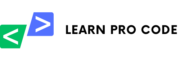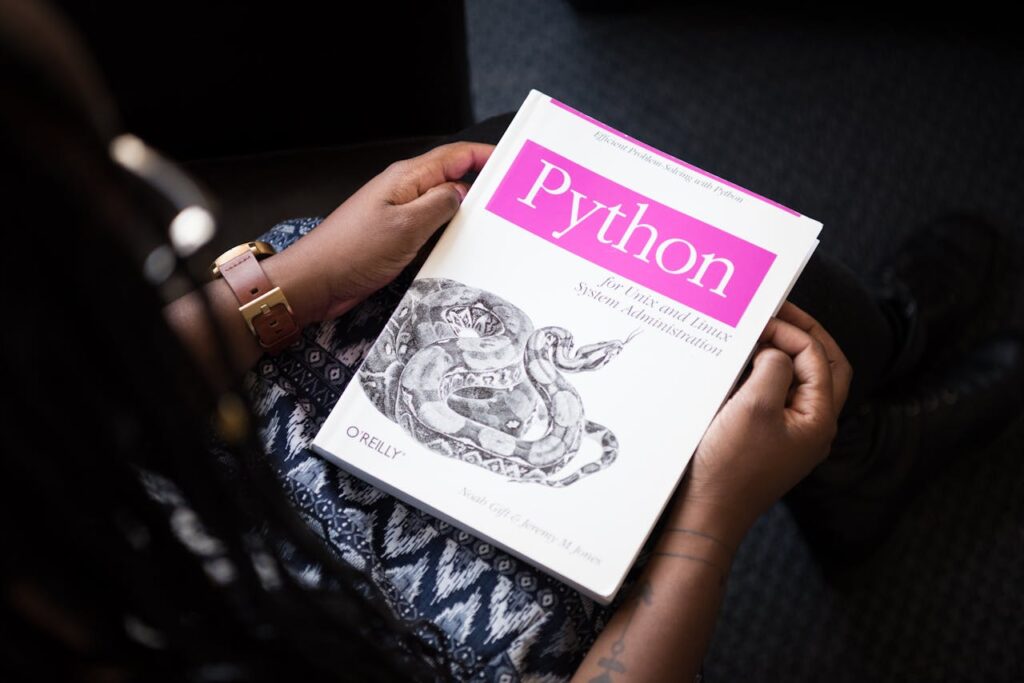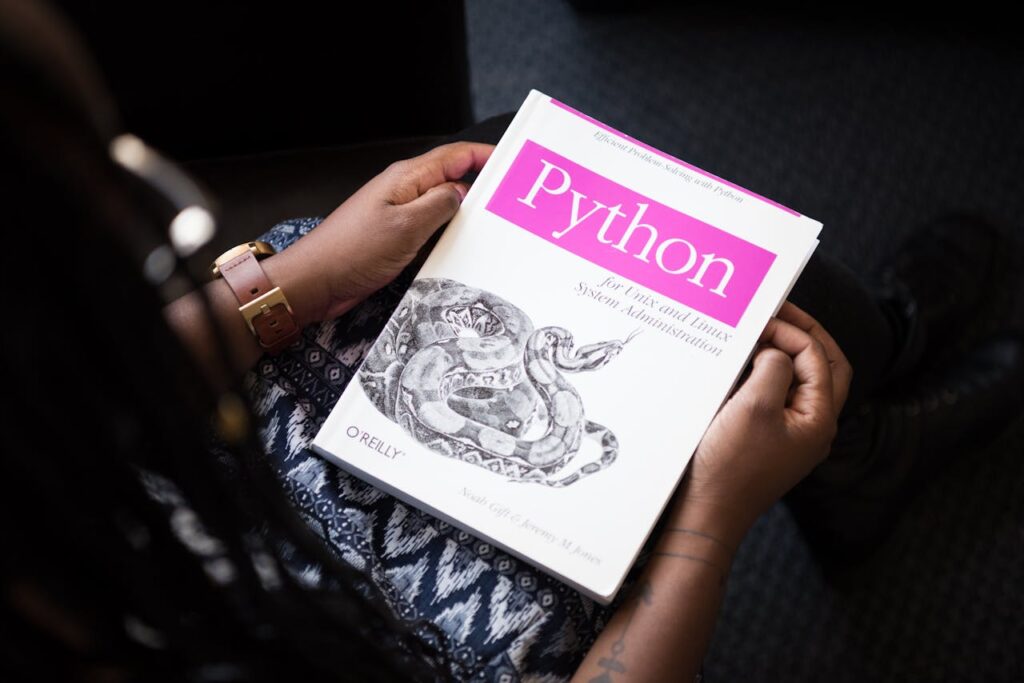Introduction
Python operators are essential tools in your programming toolkit, allowing you to perform various operations on variables and values. This comprehensive guide will walk you through the different types of operators in Python, complete with examples to help you understand their usage.

Types of Python Operators
Python supports several types of operators:
- Arithmetic Operators
- Comparison (Relational) Operators
- Logical Operators
- Bitwise Operators
- Assignment Operators
- Identity Operators
- Membership Operators
1. Arithmetic Operators
Arithmetic operators are used to perform mathematical operations.
| Operator | Description | Example |
|---|---|---|
| + | Addition | x + y |
| – | Subtraction | x - y |
| * | Multiplication | x * y |
| / | Division | x / y |
| % | Modulus | x % y |
| ** | Exponentiation | x ** y |
| // | Floor Division | x // y |
Example:
pythonCopy codex = 10
y = 3
print(x + y) # Output: 13
print(x - y) # Output: 7
print(x * y) # Output: 30
print(x / y) # Output: 3.3333333333333335
print(x % y) # Output: 1
print(x ** y) # Output: 1000
print(x // y) # Output: 3

2. Comparison Operators
Comparison operators are used to compare two values. These operators are used in Python conditions.
| Operator | Description | Example |
|---|---|---|
| == | Equal to | x == y |
| != | Not equal to | x != y |
| > | Greater than | x > y |
| < | Less than | x < y |
| >= | Greater than or equal to | x >= y |
| <= | Less than or equal to | x <= y |
Example:
pythonCopy codex = 10
y = 3
print(x == y) # Output: False
print(x != y) # Output: True
print(x > y) # Output: True
print(x < y) # Output: False
print(x >= y) # Output: True
print(x <= y) # Output: False

3. Logical Operators
Logical operators are used to combine conditional statements.
| Operator | Description | Example |
|---|---|---|
| and | Returns True if both statements are true | x and y |
| or | Returns True if one of the statements is true | x or y |
| not | Reverses the result, returns False if the result is true | not x |
Example:
pythonCopy codex = True
y = False
print(x and y) # Output: False
print(x or y) # Output: True
print(not x) # Output: False

4. Bitwise Operators
Bitwise operators perform operations on binary numbers.
| Operator | Description | Example |
|---|---|---|
| & | AND | x & y |
| | | OR | `x |
| ^ | XOR | x ^ y |
| ~ | NOT | ~x |
| << | Zero fill left shift | x << 2 |
| >> | Signed right shift | x >> 2 |
Example:
pythonCopy codex = 10 # 1010 in binary
y = 4 # 0100 in binary
print(x & y) # Output: 0 (0000 in binary)
print(x | y) # Output: 14 (1110 in binary)
print(x ^ y) # Output: 14 (1110 in binary)
print(~x) # Output: -11 (Inverts all bits)
print(x << 2) # Output: 40 (101000 in binary)
print(x >> 2) # Output: 2 (10 in binary)

5. Assignment Operators
Assignment operators are used to assign values to variables.
| Operator | Description | Example |
|---|---|---|
| = | Assign | x = 5 |
| += | Add and assign | x += 3 |
| -= | Subtract and assign | x -= 3 |
| *= | Multiply and assign | x *= 3 |
| /= | Divide and assign | x /= 3 |
| %= | Modulus and assign | x %= 3 |
| //= | Floor divide and assign | x //= 3 |
| **= | Exponentiate and assign | x **= 3 |
| &= | Bitwise AND and assign | x &= 3 |
| |= | Bitwise OR and assign | `x |
| ^= | Bitwise XOR and assign | x ^= 3 |
| >>= | Right shift and assign | x >>= 3 |
| <<= | Left shift and assign | x <<= 3 |
Example:
pythonCopy codex = 5
x += 3
print(x) # Output: 8
x = 5
x *= 3
print(x) # Output: 15

6. Identity Operators
Identity operators are used to compare the memory locations of two objects.
| Operator | Description | Example |
|---|---|---|
| is | Returns True if both variables are the same object | x is y |
| is not | Returns True if both variables are not the same object | x is not y |
Example:
pythonCopy codex = ["apple", "banana"]
y = ["apple", "banana"]
z = x
print(x is z) # Output: True
print(x is y) # Output: False
print(x == y) # Output: True
print(x is not z) # Output: False
print(x is not y) # Output: True
print(x != y) # Output: False
7. Membership Operators
Membership operators are used to test if a sequence is presented in an object.
| Operator | Description | Example |
|---|---|---|
| in | Returns True if a sequence with the specified value is present in the object | x in y |
| not in | Returns True if a sequence with the specified value is not present in the object | x not in y |
Example:
pythonCopy codex = ["apple", "banana"]
print("banana" in x) # Output: True
print("cherry" not in x) # Output: True

Conclusion
Understanding Python operators is fundamental to mastering the language and writing efficient code. Whether you’re performing arithmetic calculations, making comparisons, or manipulating binary data, Python operators provide the tools you need to get the job done.
Stay tuned for more tutorials in our Python series where we’ll explore other essential topics to enhance your programming skills.