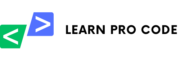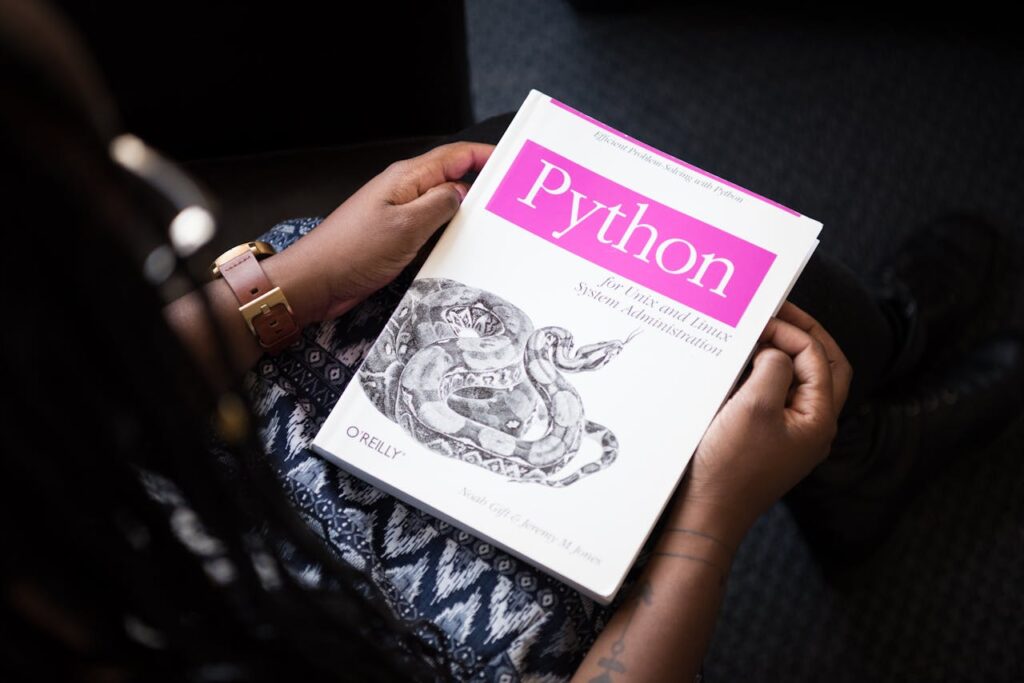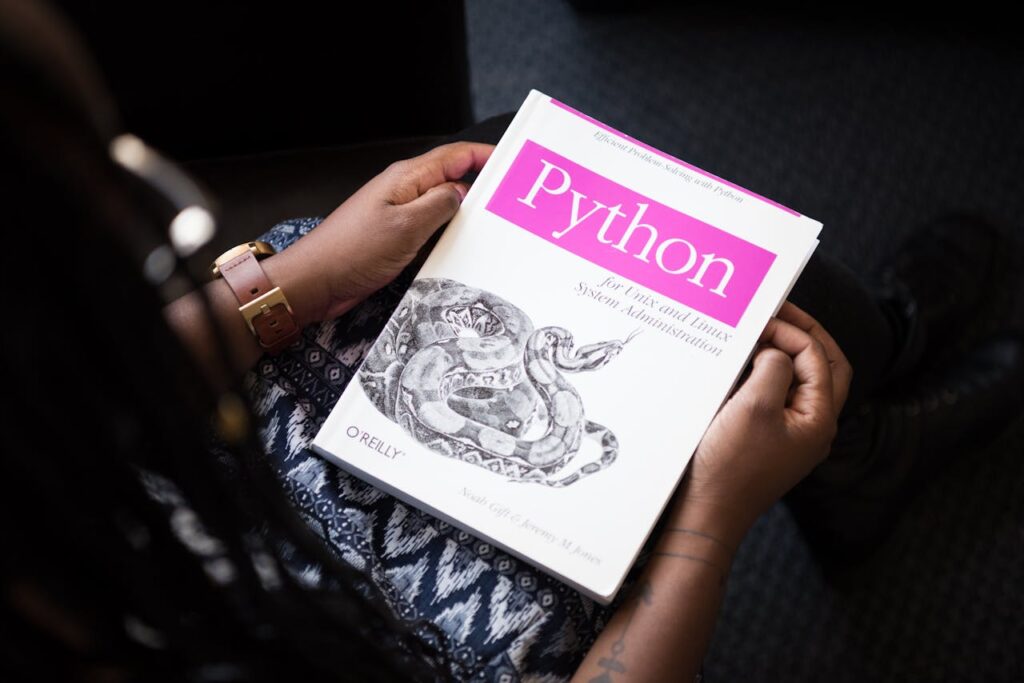Introduction:
A set in Python is an unordered collection of unique elements. Sets are used to store multiple items in a single variable, and they automatically eliminate duplicate values. They are particularly useful when you need to perform mathematical set operations like union, intersection, difference, and symmetric difference.
In this guide, we’ll explore Python sets in detail, covering their creation, basic operations, and various set methods with examples.
1. Creating Sets in Python
You can create a set by placing a comma-separated sequence of items within curly braces {}. Sets do not allow duplicate values, and the elements must be immutable (e.g., numbers, strings, or tuples).
Basic Set Creation:
# Creating a set of integers
my_set = {1, 2, 3, 4, 5}
print(my_set) # Output: {1, 2, 3, 4, 5}
# Creating a set with mixed data types
mixed_set = {1, "apple", 3.5}
print(mixed_set) # Output: {1, 'apple', 3.5}
# Creating a set with duplicate values
duplicate_set = {1, 2, 2, 3, 3, 4}
print(duplicate_set) # Output: {1, 2, 3, 4} (duplicates removed)Creating an Empty Set:
You cannot create an empty set using {} because Python treats it as a dictionary. Instead, use the set() constructor.
# Creating an empty set empty_set = set() print(empty_set) # Output: set()
2. Accessing Set Elements
Since sets are unordered, you cannot access elements by index or slice them like you would with lists or tuples. However, you can iterate through a set using a loop.
# Iterating through a set
for item in my_set:
print(item)3. Adding Elements to a Set
You can add elements to a set using the add() method (for single elements) or update() (for multiple elements).
Using add() to Add a Single Element:
my_set.add(6)
print(my_set) # Output: {1, 2, 3, 4, 5, 6}Using update() to Add Multiple Elements:
The update() method allows you to add multiple elements from an iterable (e.g., list, tuple, or another set) to the set.
my_set.update([7, 8, 9])
print(my_set) # Output: {1, 2, 3, 4, 5, 6, 7, 8, 9}4. Removing Elements from a Set
Python provides several ways to remove elements from a set:
Using remove() and discard():
remove()raises aKeyErrorif the element is not found.discard()does not raise an error if the element is missing.
# Using remove()
my_set.remove(3)
print(my_set) # Output: {1, 2, 4, 5, 6, 7, 8, 9}
# Using discard()
my_set.discard(10) # No error, even though 10 is not in the set
print(my_set) # Output: {1, 2, 4, 5, 6, 7, 8, 9}Using pop() to Remove and Return a Random Element:
Since sets are unordered, the pop() method removes and returns an arbitrary element.
removed_element = my_set.pop() print(removed_element) # Output: Random element from the set print(my_set)
Using clear() to Remove All Elements:
The clear() method empties the set completely.
my_set.clear() print(my_set) # Output: set()
5. Set Operations
Python sets support various mathematical operations, such as union, intersection, difference, and symmetric difference. These operations can be performed using methods or operators.
Union (Combine Elements of Both Sets):
The union of two sets contains all elements from both sets. You can use the union() method or the | operator.
set_a = {1, 2, 3}
set_b = {3, 4, 5}
# Using union() method
union_set = set_a.union(set_b)
print(union_set) # Output: {1, 2, 3, 4, 5}
# Using | operator
union_set = set_a | set_b
print(union_set) # Output: {1, 2, 3, 4, 5}Intersection (Common Elements of Both Sets):
The intersection of two sets contains only the elements that are present in both sets. You can use the intersection() method or the & operator.
# Using intersection() method
intersection_set = set_a.intersection(set_b)
print(intersection_set) # Output: {3}
# Using & operator
intersection_set = set_a & set_b
print(intersection_set) # Output: {3}Difference (Elements in One Set but Not in the Other):
The difference of two sets contains elements that are in the first set but not in the second. You can use the difference() method or the - operator.
# Using difference() method
difference_set = set_a.difference(set_b)
print(difference_set) # Output: {1, 2}
# Using - operator
difference_set = set_a - set_b
print(difference_set) # Output: {1, 2}Symmetric Difference (Elements in Either Set but Not Both):
The symmetric difference contains elements that are in either one set or the other but not in both. You can use the symmetric_difference() method or the ^ operator.
# Using symmetric_difference() method
symmetric_difference_set = set_a.symmetric_difference(set_b)
print(symmetric_difference_set) # Output: {1, 2, 4, 5}
# Using ^ operator
symmetric_difference_set = set_a ^ set_b
print(symmetric_difference_set) # Output: {1, 2, 4, 5}6. Other Useful Set Methods
issubset():
Checks if one set is a subset of another.
small_set = {1, 2}
large_set = {1, 2, 3, 4}
print(small_set.issubset(large_set)) # Output: True**issuperset
()**: Checks if one set is a superset of another (i.e. if it contains all elements of the other set).
large_set = {1, 2, 3, 4}
small_set = {1, 2}
print(large_set.issuperset(small_set)) # Output: Trueisdisjoint():
Checks if two sets have no elements in common.
set_a = {1, 2, 3}
set_b = {4, 5, 6}
print(set_a.isdisjoint(set_b)) # Output: Truecopy():
Creates a shallow copy of the set.
original_set = {1, 2, 3}
copy_set = original_set.copy()
print(copy_set) # Output: {1, 2, 3}7. Frozen Sets
A frozen set is an immutable version of a regular set. Once created, elements cannot be added or removed. This makes frozen sets hashable, so they can be used as keys in dictionaries or elements in other sets.
You can create a frozen set using the frozenset() function.
# Creating a frozen set
frozen_set = frozenset([1, 2, 3, 4])
print(frozen_set) # Output: frozenset({1, 2, 3, 4})
# Attempting to add or remove elements from a frozen set will raise an error
# frozen_set.add(5) # Error: 'frozenset' object has no attribute 'add'8. Practical Use Cases for Sets
Removing Duplicates from a List:
Sets automatically remove duplicates, making them useful when you need to eliminate redundant values from a list.
my_list = [1, 2, 2, 3, 3, 4, 4, 5]
unique_elements = set(my_list)
print(unique_elements) # Output: {1, 2, 3, 4, 5}Membership Testing:
Sets are highly efficient for checking whether an item is in a collection, making membership testing faster than with lists.
my_set = {1, 2, 3, 4, 5}
print(3 in my_set) # Output: True
print(10 in my_set) # Output: FalseMathematical Set Operations:
Sets are used to solve problems that involve set operations, such as determining common elements between groups, finding unique elements, and calculating the union or difference of data.
students_A = {"Alice", "Bob", "Charlie"}
students_B = {"Bob", "David", "Edward"}
# Find common students
common_students = students_A.intersection(students_B)
print(common_students) # Output: {'Bob'}
# Find students only in class A
only_A = students_A.difference(students_B)
print(only_A) # Output: {'Alice', 'Charlie'}Conclusion
Sets in Python are a powerful tool for managing collections of unique elements and performing various mathematical set operations. They are ideal for eliminating duplicates, performing fast membership tests, and simplifying operations like union, intersection, and difference. With methods for adding, removing, and manipulating elements, sets are a versatile data structure for many real-world scenarios.
By mastering Python sets, you’ll be able to efficiently solve problems that involve unique collections and fast membership checks. Whether you are a beginner or an experienced developer, sets can enhance your programming toolkit for handling complex data operations.