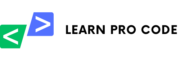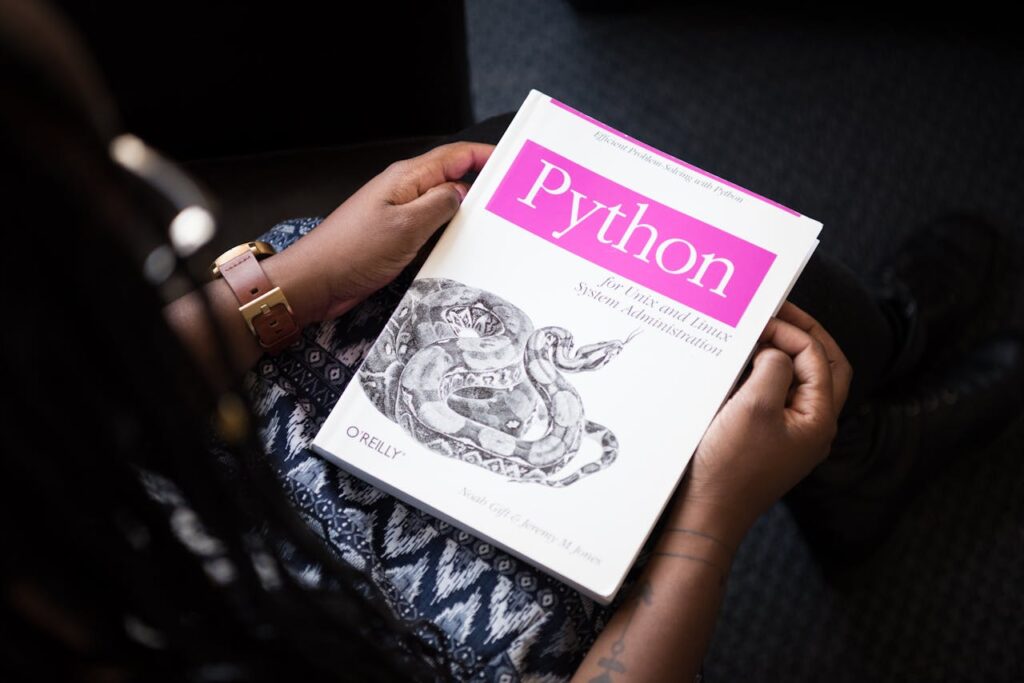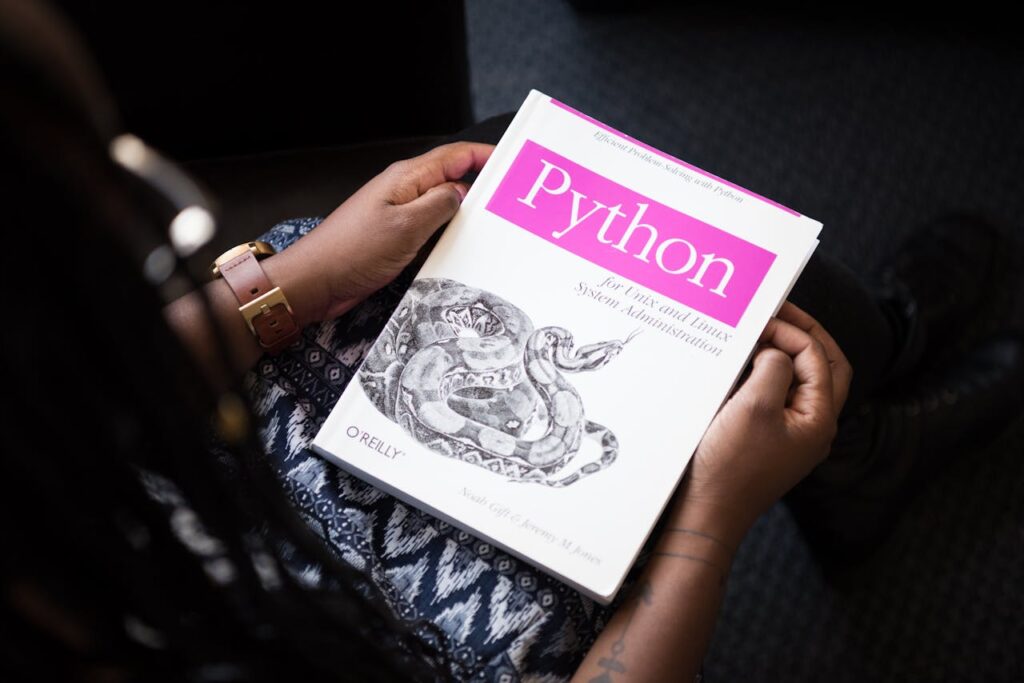File handling is an essential part of any programming language. Python makes file handling easy with its built-in functions and modules. This tutorial provides a detailed explanation of file handling in Python, including working with text files, binary files, and various file operations.
What is File Handling?
File handling refers to the process of reading, writing, and managing data stored in files on a computer. Files are used to store data permanently, unlike variables that store data temporarily in memory. File handling enables developers to interact with files in an efficient and organized way, making it possible to create, read, modify, and delete files as required by the program.
In the real world, file handling is a crucial aspect of many applications. For instance:
- Data Storage: Applications often save user data, logs, or configurations in files.
- Data Processing: Files are used to process large datasets, such as reading CSV files for analysis.
- Communication: Files enable the exchange of information between systems, such as reading or writing reports, generating logs, or exporting/importing data.
Python provides a robust framework for file handling, offering various methods and modules to perform file operations seamlessly. By understanding Python’s file handling capabilities, you can:
- Access and manipulate textual and binary files.
- Automate the creation, modification, and deletion of files.
- Process and analyze data stored in files.
Python’s simplicity and flexibility make it an ideal language for handling files, whether you are working with simple text files or complex binary formats. This tutorial will guide you through the fundamental concepts, practical examples, and best practices for efficient file handling in Python.
Types of File Access Modes
Python supports various modes to work with files:
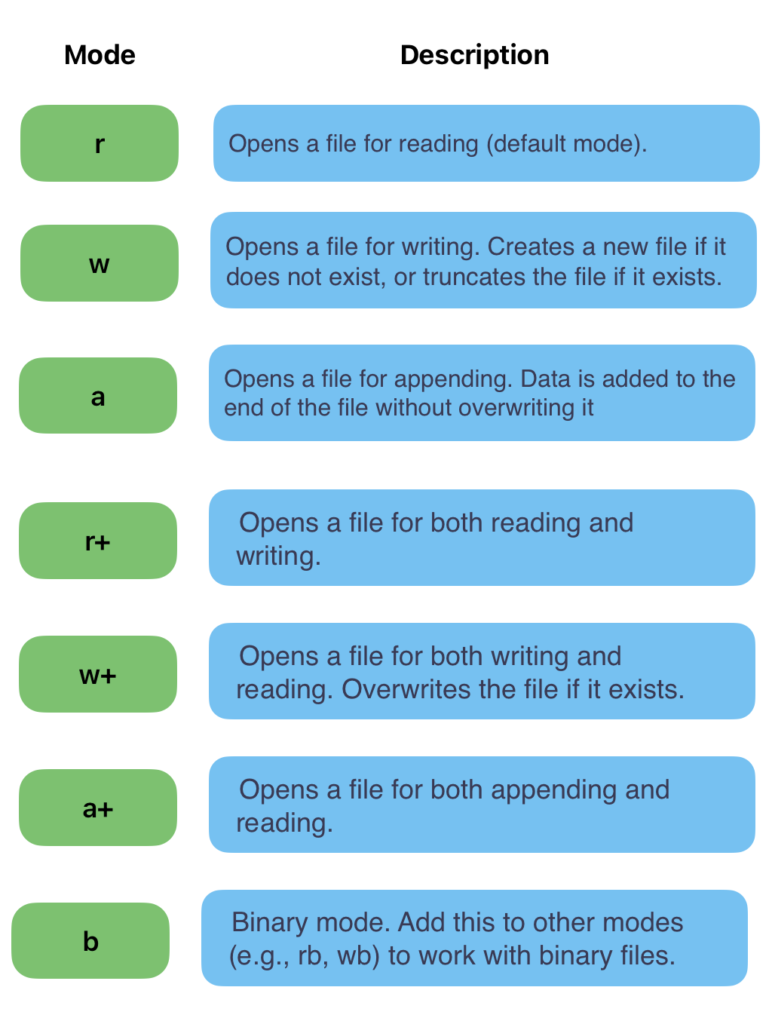
| Mode | Description |
| r | Opens a file for reading (default mode). |
| w | Opens a file for writing. Creates a new file if it does not exist, or truncates the file if it exists. |
| a | Opens a file for appending. Data is added to the end of the file without overwriting it |
| r+ | Opens a file for both reading and writing. |
| w+ | Opens a file for both writing and reading. Overwrites the file if it exists. |
| a+ | Opens a file for both appending and reading. |
| b | Binary mode. Add this to other modes (e.g., rb, wb) to work with binary files. |
File Handling Functions
1. Opening a File
The open() function is used to open files in Python.
file = open('example.txt', 'r') # Open in read mode2. Reading from a File
Python provides multiple methods for reading files:
- read(size): Reads the specified number of characters.
- readline(): Reads a single line.
- readlines(): Reads all lines as a list.
Example:
# Reading a file
with open('example.txt', 'r') as file:
content = file.read()
print(content)3. Writing to a File
To write data to a file, use the write() or writelines() methods. Be cautious as writing to a file in w mode will overwrite existing data.
Example:
# Writing to a file
with open('example.txt', 'w') as file:
file.write("Hello, World!\n")
file.write("This is Python file handling.")4. Appending to a File
Appending data allows adding new content to the end of the file without erasing existing content.
Example:
# Appending to a file
with open('example.txt', 'a') as file:
file.write("\nAppending a new line.")5. Closing a File
The close() method ensures that any changes made to the file are saved and resources are freed.
Example:
file = open('example.txt', 'r')
content = file.read()
print(content)
file.close()Using with open() is preferred as it automatically closes the file after use.
6. Checking if a File Exists
Use the os module to check for file existence.
Example:
import os
if os.path.exists('example.txt'):
print("File exists.")
else:
print("File does not exist.")Working with Binary Files
Binary files store data in binary format. Use b mode for reading or writing binary files.
Example:
# Writing binary data
with open('binary_file.bin', 'wb') as file:
file.write(b"\x00\x01\x02\x03")
# Reading binary data
with open('binary_file.bin', 'rb') as file:
content = file.read()
print(content)File Operations
1. Deleting a File
To delete a file, use the os module.
import os
if os.path.exists('example.txt'):
os.remove('example.txt')
print("File deleted.")
else:
print("File does not exist.")2. Renaming a File
Use os.rename() to rename files.
os.rename('old_name.txt', 'new_name.txt')3. Creating a Directory
The os.makedirs() method creates directories.
os.makedirs('new_folder')4. Listing Files in a Directory
Use os.listdir() to list all files and directories.
files = os.listdir('.') # Current directory
print(files)Best Practices for File Handling
- Always use with open() to manage files efficiently.
- Use exception handling to manage errors.
Example:
try:
with open('example.txt', 'r') as file:
content = file.read()
print(content)
except FileNotFoundError:
print("File not found.")
except Exception as e:
print(f"An error occurred: {e}")Conclusion
File handling is an integral part of Python programming. By mastering the techniques outlined in this tutorial, you can efficiently work with files and manage data. Practice with the provided examples to strengthen your understanding of Python file handling.