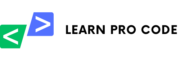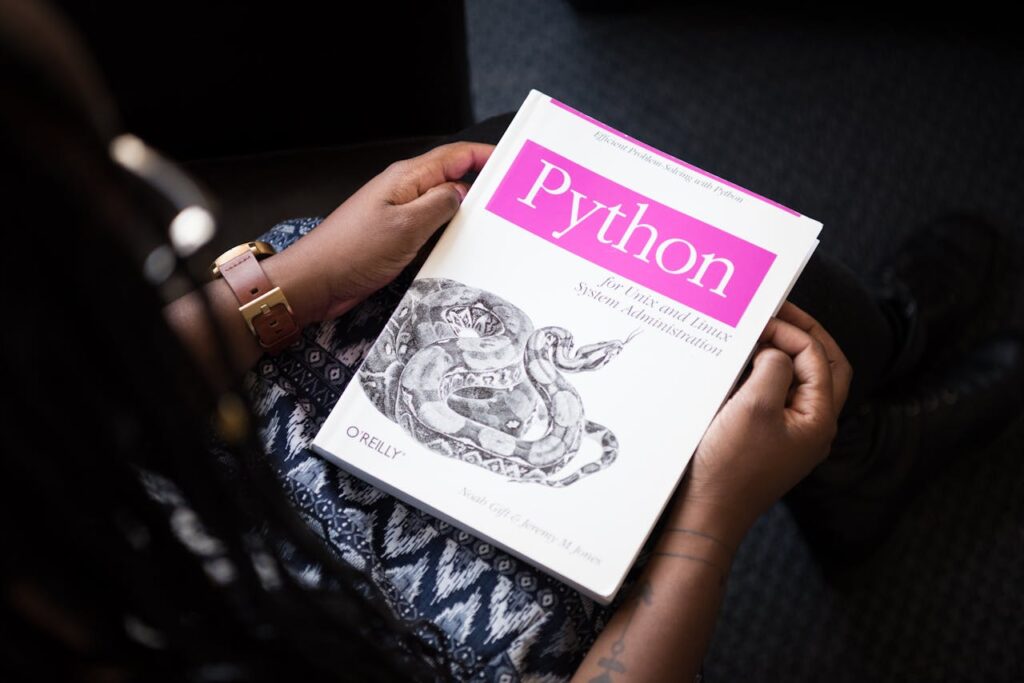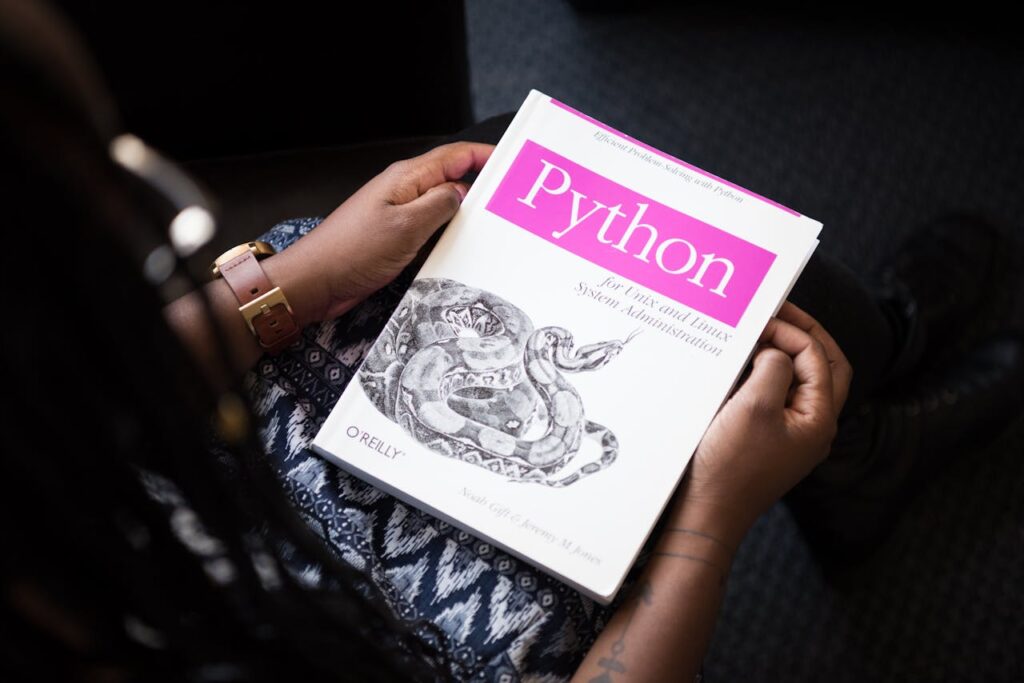Python is a versatile programming language known for its simplicity and readability. One of the foundational concepts in Python is the use of variables and data types. This blog post will guide you through the basics of variables, different data types, and how to perform type casting in Python.
What is a Variable in Python?
A variable in Python is a symbolic name that is a reference or pointer to an object. Once an object is assigned to a variable, you can refer to the object by that name.
Example:
x = 10 y = "Hello, World!"
In the example above, x is a variable that holds an integer value 10, and y is a variable that holds a string value "Hello, World!".
Python Data Types
Python supports various data types. Some of the most commonly used data types include:
- Integers (
int): Whole numbers without a fractional part. - Floating-point numbers (
float): Numbers with a fractional part. - Strings (
str): A sequence of characters. - Booleans (
bool): RepresentsTrueorFalse. - Lists (
list): An ordered collection of values. - Tuples (
tuple): An ordered, immutable collection of values. - Dictionaries (
dict): A collection of key-value pairs.
#integers (int)
age = 25
#floating point (float)
temperature = 98.6
#String (str)
name = "Alice"
#booleans (bool)
is_active = True
#Lists (list)
fruits = ["apple", "banana", "cherry"]
#Tuples (tuple)
coordinates = (10.0, 20.0)
#Dictionaries (dict)
person = {"name": "John", "age": 30}Type Casting in Python
Type casting refers to the conversion of one data type to another. In Python, you can cast variables from one type to another using built-in functions.
Integer to Float:
x = 10 y = float(x) print(y) # Output: 10.0
Float to Integer:
x = 10.5 y = int(x) print(y) # Output: 10
Integer to String:
x = 10 y = str(x) print(y) # Output: "10"
String to Integer:
x = "10" y = int(x) print(y) # Output: 10
String to Float:
x = "10.5" y = float(x) print(y) # Output: 10.5
String to List:
x = "hello" y = list(x) print(y) # Output: ['h', 'e', 'l', 'l', 'o']
Practical Examples of Type Casting
Example 1: Converting User Input When taking input from a user, it is always in the form of a string. You may need to convert this input to the appropriate type.
age = input("Enter your age: ") # input is a string
age = int(age) # convert to integer
print(f"You are {age} years old.")Example 2: Calculating the Area of a Circle If the radius of a circle is given as a string, you can convert it to a float to perform mathematical operations.
radius = "5.5"
radius = float(radius) # convert to float
area = 3.14159 * (radius ** 2)
print(f"The area of the circle is {area}.")Conclusion
Understanding variables, data types, and type casting is essential for effective programming in Python. These concepts form the backbone of data manipulation and processing. By mastering them, you’ll be well-equipped to handle more complex programming tasks.
Stay tuned for more tutorials and deepen your understanding of Python and other programming languages. Happy coding!